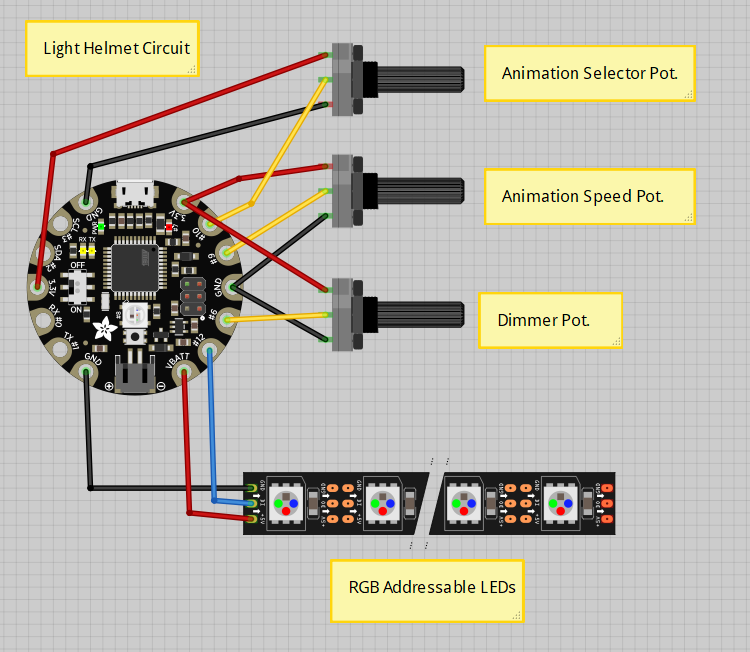Wearable LED + Acrylic Art
A collection of some of my wearable LED art pieces, starting with some of my earliest experimentation. All the pieces use the Arduino like Flora or Lilly Pad boards made by Adafruit and addressable LEDs. I used Adafruit's Neopixel library as the starting point for all the coding. The hats are all built on construction helmets, which fit well on the head but leave room for the electronics. The shoulder pieces (pauldrons) are actually recycled knee and elbow pads. All the acrylic pieces were laser cut.
Motivation
Sometimes it’s hard to stand out in a crowd. That’s how I felt after my first time at Burning Man. Determined to be a participant, I set about making some flashy wearable art. My first success used PixelController software written by Michael Vogt to run a multiplex matrix of 64 RGB LEDS that I attached to a trench coat and covered with a white faux fur to diffuse the light. This was before addressable LEDs were cheap and widely available, so I considered it a big success. I had to carry around a small tablet computer in my pocket to make it run, but that gave me endless control over the colors and animations running over my body. Within a couple years I started to see people with similar looking wearable art that appeared to be much easier to construct. Thus began my dive into the world of addressable LEDs. To start small, I thought about focusing on something like a hat, then eventually scaling up from there. I also planned to begin with simple micro-controllers to make things run, then explore more processing power and control later (with a Raspberry Pi, perhaps). This page showcases some of those first designs.
Process
On one of my frequent inspiration trips to the local thrift stores I found an old construction helmet. I realized that the internal harness and easily adjustable headband would be perfect for keeping a heavy art project on my head while leaving some room to fit extra electronics. I purchased some strips of generic WS2812B type addressable LEDs, similar to Adafruit’s Neopixels. Using Adafruits Neopixel libraries and an Arduino Uno, I was able to get thinks blinking and create some of my own animations.
Confident that I was on the right track, I wired three short strips (about 20 pixels) of LED’s together in parallel, then drilled out holes for them in my helmet. I taped the strips to the inside of the helmet and was pleased with the look, but found it was lacking in impact. Bright, concentrated points of blinking light are cliche, but I’d seen store displays that diffused light by shining it at the edge of acrylic plates. I’d just secured a nice laser cutter for my school with a grant that I helped write, so I drew up some shapes in Coral Draw and cut them out of scrap acrylic from a local fabrication company. The end result was much more pleasing, even more so with some of the textured/frosted acrylics.
I iterated through a variety of designs over the next two months. I kept the layout of the lighting mostly the same, but explored different acrylic designs and ways to increase interactivity. My final designs include three knobs. One allows the user to change the animation of the lights, the second changes the speed of that animation, and the third adjusts the brightness. It was around this time that I decided that the best microcontroller for this job was the Adafruit Flora. It had a nice form factor for fitting into the top of the helmet and just enough analog inputs to read the three potentiometers.
One design included a sound reactive visor, that was originally marketed as being something you would put in a car window. Even when lit, it is possible to see through the visor well enough to bike around at night. Even though it is one of the more visually striking designs, I find it alienating to have my face covered and seldom wear it. My favorite design is left of center in the picture below. The fins were meant to mimic elements of south american art, and on the front is the upper part of a jaguar’s face. The face is made in two parts so it appears as though the snout is sticking outwards, especially when lit from behind.
As a final iteration on this them, I re-purposed a set of protective pads that I got at a used sporting goods store. Using the same basic electronics and programming, I miniaturized the helmet design to fit on the plastic parts of knee and elbow pads. These were then worn on the the shoulder (pauldrons), after modifying the straps and padding. The larger knee pads I kept for myself and the elbow pad set went to my wife (front in picture below).
While all the electronics were light and easily fit into the space between the helmets and pads, each project required a 5V USB power pack to run. For the helmets I just ran a long USB cable out that could be hidden under clothing to a power pack in one’s pocket. For the shoulder pauldrons I used smaller power packs and included them into the design (middle of the back). I struggled with the USB cable working its way loose from the power pack in my pocket, but that was inelegantly solved with a few strips of duct tape.
Schematics
This picture of one of the shoulder pauldrons shows the wiring pretty well. I soldered wires directly to the Adafruit Flora board and zip tied them to reduce strain. The three groups of three colorful wires connect to the three potentiometers (animation select, animation speed, and brightness), while the group of two dull colored wires go to the addressable LEDs (one on each shoulder). These are simply connected in parallel, so the one shoulder is always doing the mirror of the other. For the sake of modularity and easy of repair, I used jumper wires to connect the Flora to the hardware components. I’ve yet to have one of the wires come loose during use.